

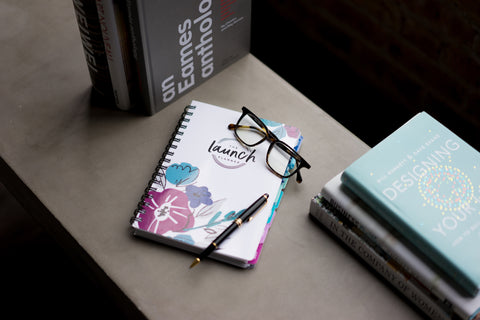

Many ladies have asked us what tools we use to start and run our businesses, because let's be honest, in this day and age the amount of technologies out there can be overwhelming!
Here are the 8 platforms that we use on a weekly basis and a brief description for what makes them great.
In most cases, we recommend Wordpress websites because they are open source coding and give you the room to scale your website features as your business grows. Plus, you have full ownership of the site (versus other options where you more or less lease space on their platform). With Wordpress, the steps to setting up a site are actually pretty simple. 1) secure hosting from sites like GoDaddy or HostGator, 2) purchase a theme from sites like Themeforest.net, 3) pay someone on Upwork or Fiverr to configure your site like the demo and switch out the content as you would like.
As an exception to the rule above, we love Shopify for product-based businesses because they have mastered the world of e-commerce websites. The amount of built-in features for selling online is hard to beat, including super simple setups for things like the checkout process, taxes and abandoned carts. Their app store includes a wealth of options for optimizing your website, such as pop-up boxes, shipping software and product reviews. If you are looking to sell products online, then Shopify comes highly recommended.
Yes, there are many free image creators out there these days like Canva, which can be a great option for many new business owners. However, gaining a basic knowledge of the Adobe Creative Suite will serve you well throughout your career as an entrepreneur. Being able to edit files in Illustrator and Photoshop is a great skill set to have, as it can save you an enormous amount of time and money that you wouldn't have to pay a graphic designer for. Adobe's Cloud option now makes it super affordable for anyone to have the creative suite on their computer and there are plenty of online tutorials to teach yourself the basics. Go for it, girl!
We absolutely love this marketplace of goodies including images, templates and typefaces galore. Creative Market is a great place to buy professional background pictures and stock photos, especially for seasonal promotions or other campaigns. If anything, you can gain inspiration from talented designers to help fuel your creative work. Plus, sign up for their weekly newsletter and receive freebies in your inbox every Monday.
This is our go-to resource for hiring all sorts of help, such as copywriters, proofreaders, virtual assistants, data miners, SEO experts, web developers and so much more. Simply create an Upwork account, post a job and you can have applicants coming in within minutes. Make sure to have well-written job descriptions and spend the time to 'invite' qualified candidates, by researching profiles and sending them to your job posting.
If you're looking to maintain detailed data on your prospects and customers, Hubspot's CRM and analytics tools are an incredible way to see exactly where each individual customer came from (Facebook, a press article, that guest blog you wrote). You can also quickly see actions they've taken on your website, emails and social. Many companies won't necessarily need all of this data in the beginning, but it's worth looking into the features to see if it could make sense for your business. Their all-in-one marketing suite includes social media posting, email marketing, landing pages as well.
Later.com is an awesome social media scheduling tool that includes Instagram. You can sync your accounts and schedule out posts all at once. The software has a neat "grid" view for Instagram so you're able to view how the images for upcoming posts work together. Although there are plenty of other scheduling tools like Hootsuite, Buffer and Edgar, we have been really liking Later's ability to schedule Instagram at the same time as the other platforms.
Email marketing is a must for any business and something that should start as soon as possible (even before you launch if possible)! Mailchimp is a great platform for most businesses, because of its ease-of-use and affordable options. You will want to start with the $10/month plan which will allow you to send automated email workflows after a specific action is taken (i.e., someone signs up on your website for a free download, or a series of emails after a customer makes a purchase). Access their tutorials to teach yourself the many features that it offers, or hey, simply hire someone from Upwork to help you!
Last but not least, we love Google Drive - scratch that, the entire Google Suite - which includes creating a business email (@yourcompanydomain.com) but through Gmail. With the Google Drive, you can store files and share cloud-based documents with your team (meaning everyone is working on the SAME file at any time). This is where we create docs and send out the link for feedback, and we also love the spreadsheets for creating and tracking campaign workflows.